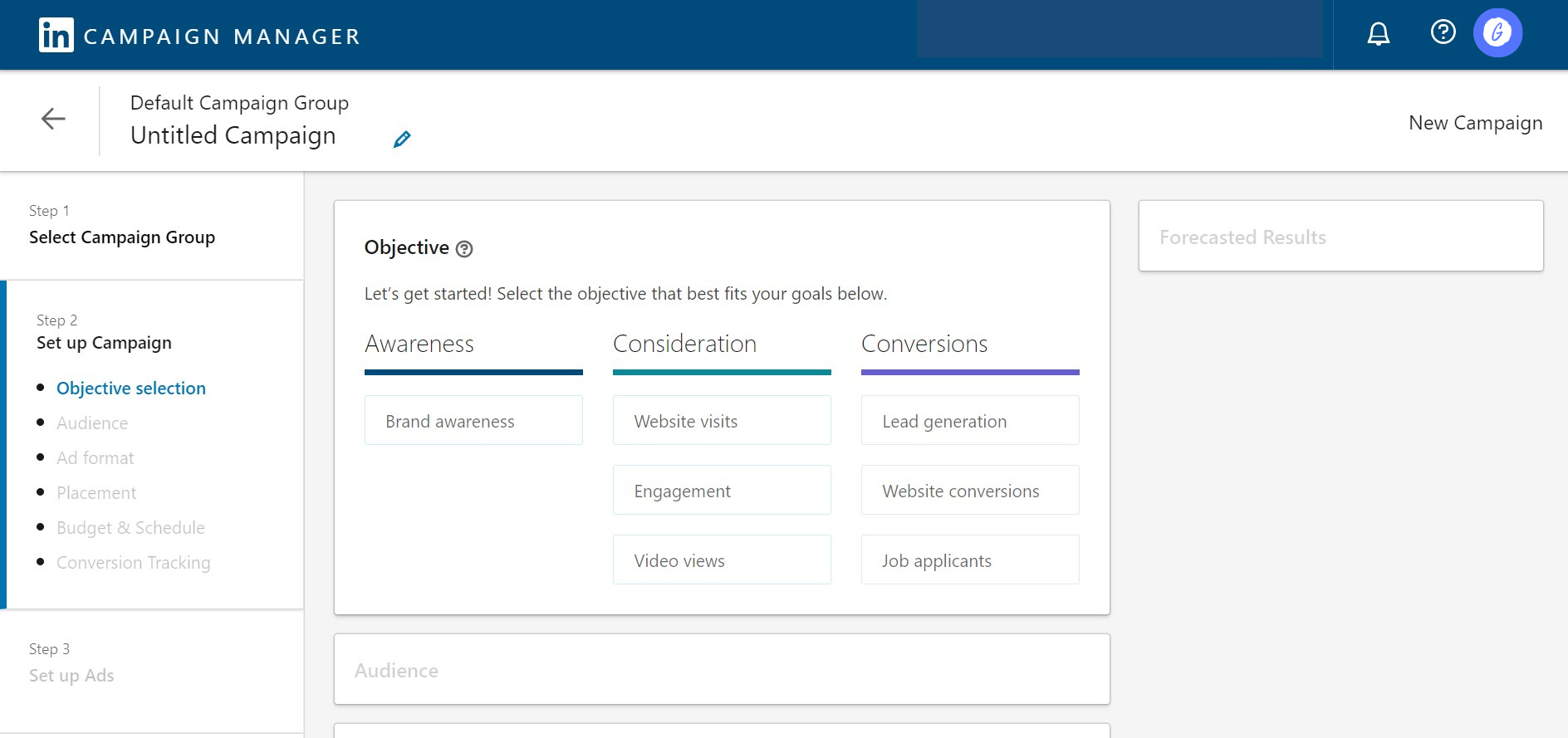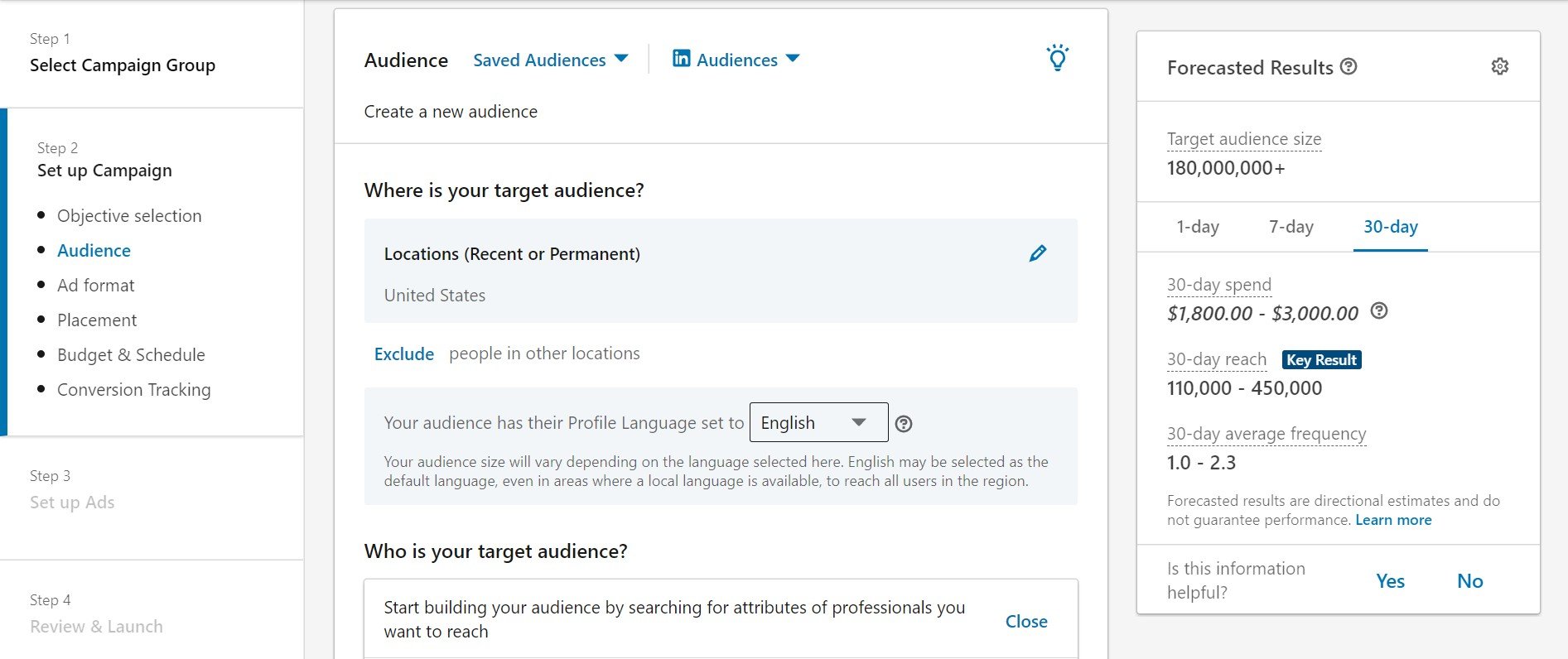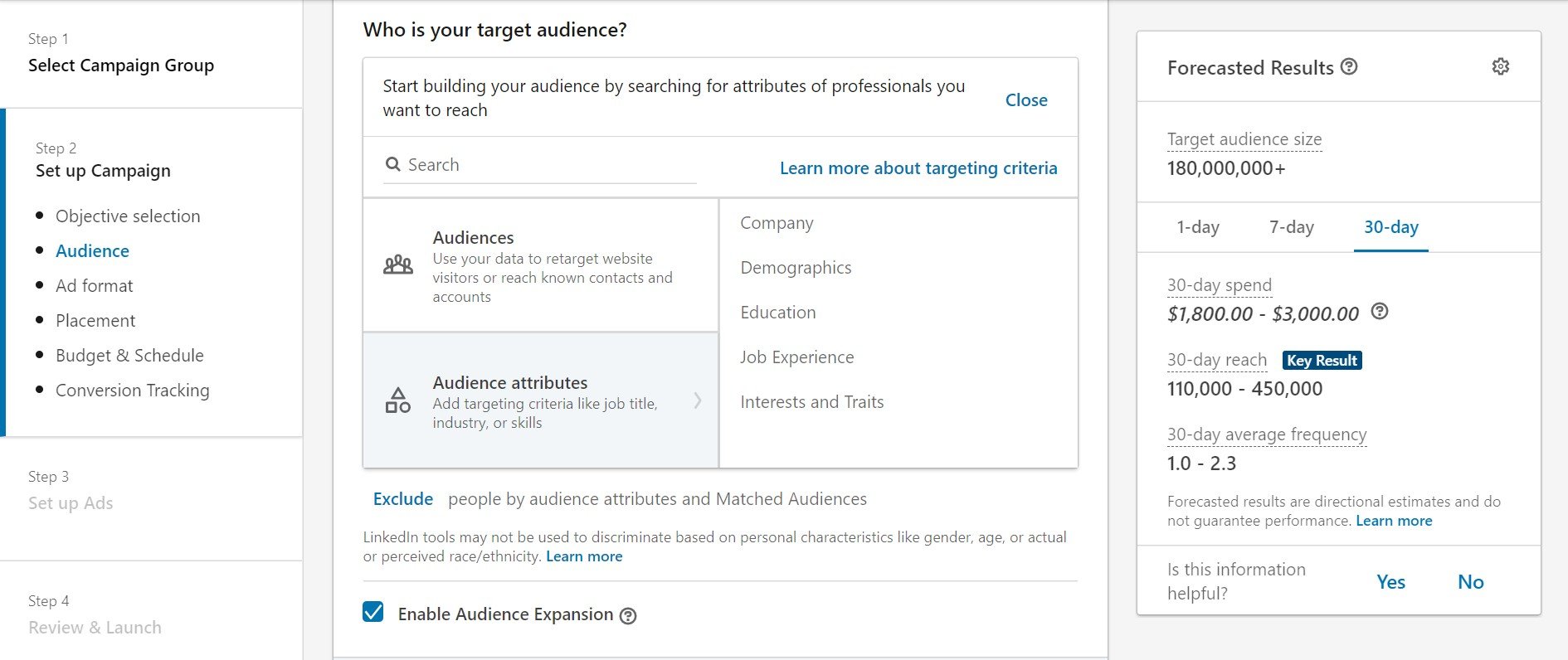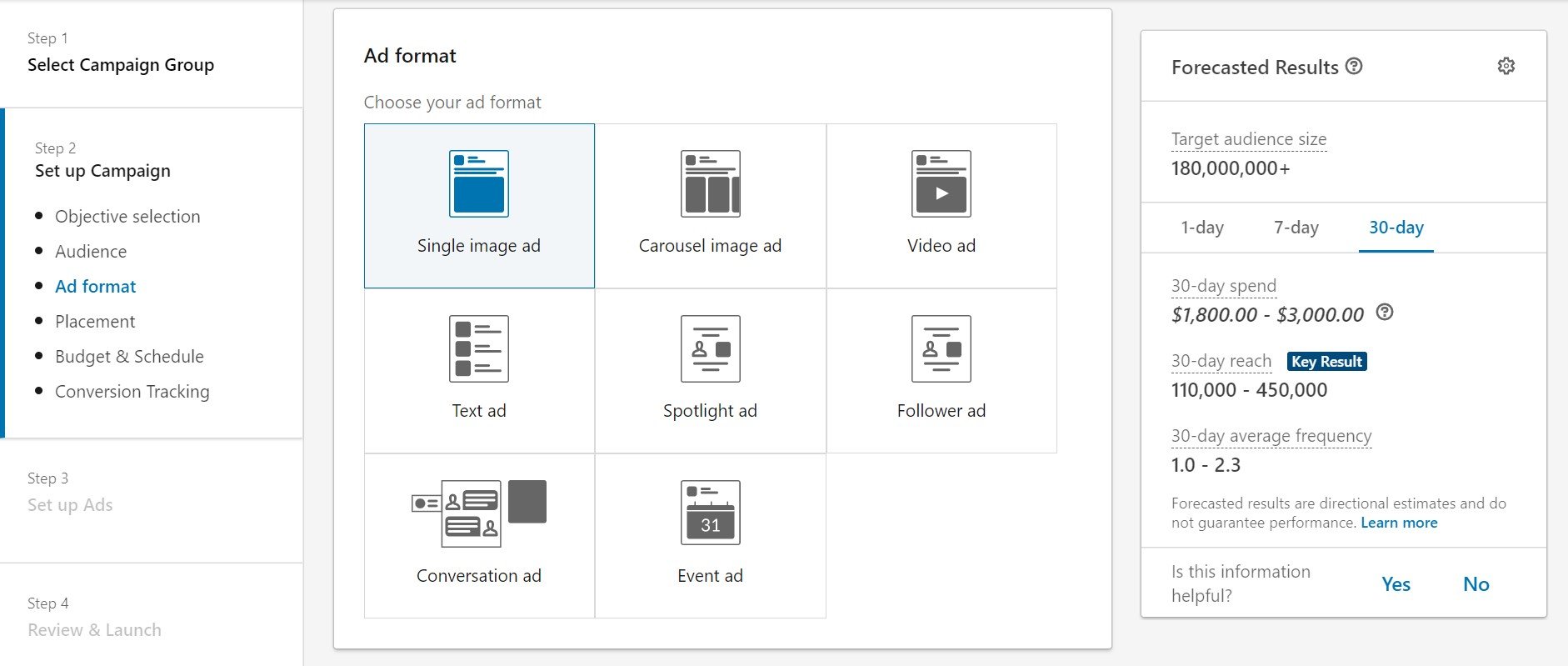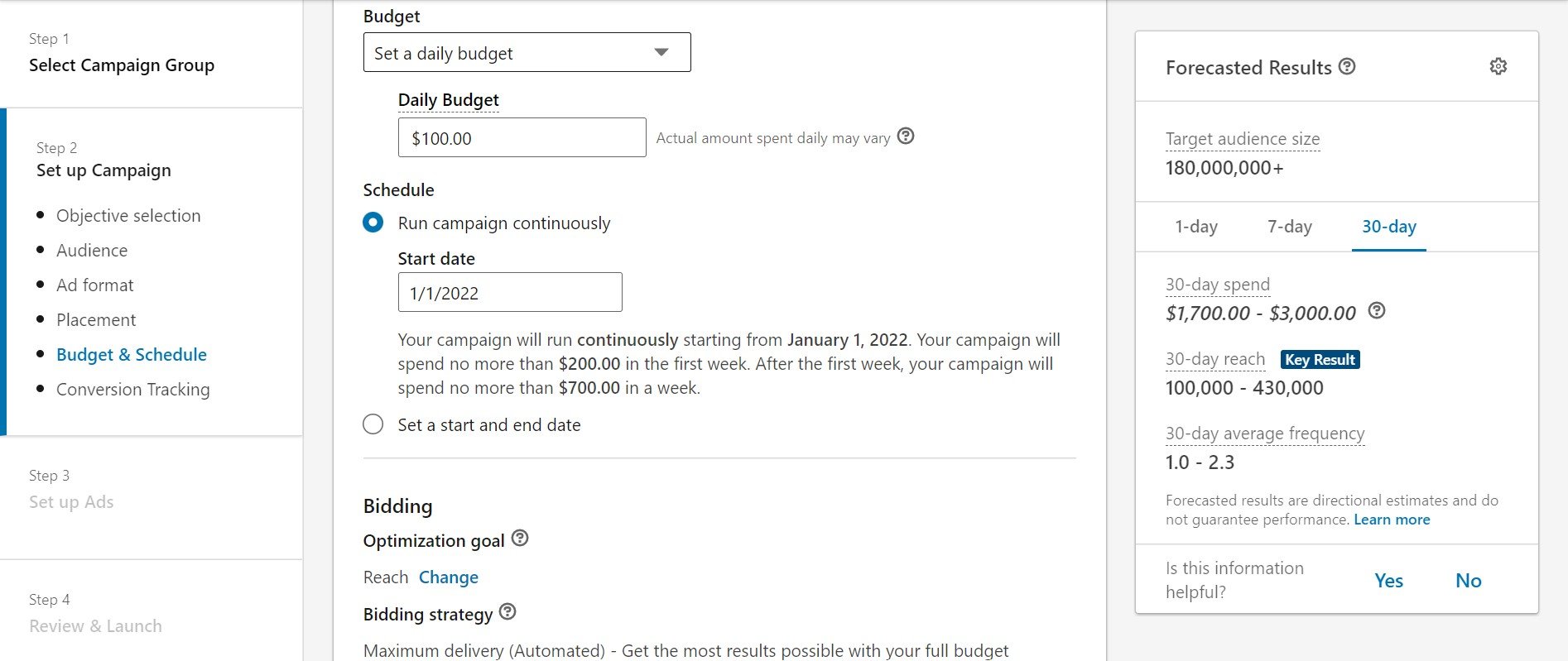A networking site at its core, LinkedIn is the ideal place to expand not only your network, but your brand’s audience. Estimated to have about 760 million users with 260 million monthly active users, LinkedIn is one of the most effective networks to place your ads, especially for B2B organizations. For marketers and business owners making your way onto LinkedIn Advertising for the first time, here is my step-by-step guide on creating your first LinkedIn ad.
Step 1: Determine Your Objectives
Setting up your objective is the first and major step in the creation of an ad campaign. The objective/goal is the action you want people to take once they encounter your ad. Setting up your goal also helps LinkedIn to customize your ad.
Your goal may be one or all of the following:
-
Conversion rates
-
Brand awareness
-
Consideration
Customize your objectives per your brand and campaign goals.
Step 2: Select Your Target Audience
Be specific in your ad campaign to increase its success rate. You can only achieve this by directing the ad to the right audience. There are a couple different options for making your ad relevant to your target audience. These include:
-
Language: To reach a wider audience, you can create your ad in the 20 languages that LinkedIn supports.
-
Location: You have the option of making your location choice as broad or as specific as you want. For instance, you may save your location as the United States, or a selection of southern states, or Atlanta, GA to narrow it even further.
Other factors you can include to make your ad relevant include the company/industry names of your target audience, educational level, job experience, and their interests. This type of criteria can filter out LinkedIn users who aren’t in decision-making roles so that your ad gets seen by the right people in organizations you want to foster a relationship with.
Step 3: Select Your Ad Format
LinkedIn ad campaigns feature various ad formats. These include message ads, sponsored content, and dynamic ads.
Message Ads
With message ads, you can reach your audience through various ways. These include sending direct messages and emails. This format allows you to measure the progress by checking on the action taken by the audience once they see your message. For example, FixDex is one company that has reached millions of people by using LinkedIn message ads.
Sponsored Content
Sponsored content is one of the traditional LinkedIn ad campaigns. The ad format appears in LinkedIn feeds on several devices like mobile phones, tablets, and desktop computers. Video ads and single-image ads are some examples of sponsored content ads. Adobe is one company that achieved massive conversion rates after adopting this LinkedIn ad format.
Dynamic Ads
With dynamic ad format, you can customize your ad to suit each person in your target audience. This format uses LinkedIn profile data of the target audience to make the ad more personal. The data used include the person’s photo, job title and company name. CA Technologies amassed huge conversation rates after adopting dynamic ads.
Step 4: Set Your Budget
Choose your budget depending on your goal. Some of the budget options that LinkedIn ad campaigns offer include:
-
Cost per send
-
Cost per impression
Additionally, you need to enter your daily budget, total budget, and the start and end date of your campaign. However, you can always end the ad campaign whenever you want.
The Big Takeaway
When getting started with LinkedIn ads, make sure your goals are really hammered out in advance. Having particular audience criteria in mind before creating your campaign is especially important on this platform. This will help you design and configure ads that are relevant, effective, and cost-effective.
For more tips on maximizing your digital strategies with social media and more, check my blog and podcast. I encourage you to contact me to learn how I can help you transform how your audience engages with your brand!