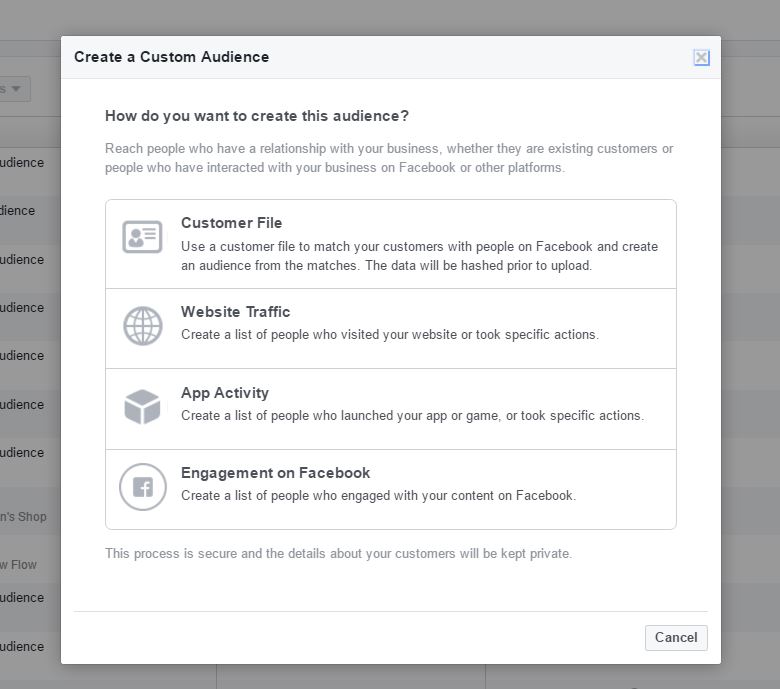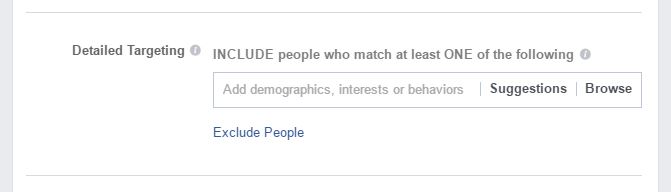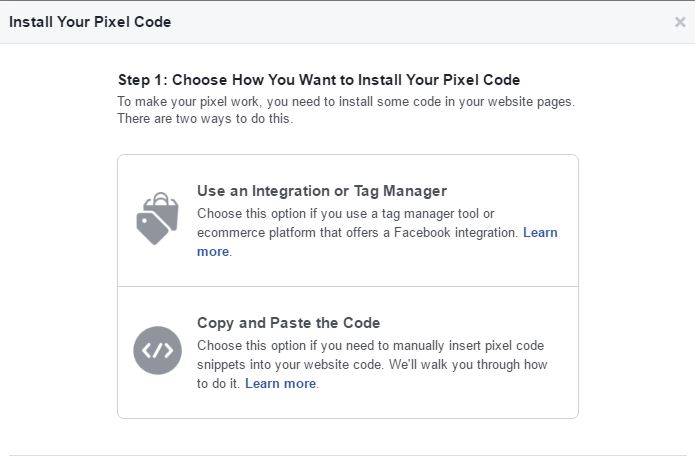One of the biggest advantages of Facebook Ads is the ability to target your ads to specific audiences that may be interested in your niche product or service. This means that when you are setting up each Facebook ad campaign, you can make sure that only the people who are most likely to purchase from you will see your ads and you don’t waste your budget on people less likely to convert.
Like many other social networks and advertising platforms, Facebook allows you to target your ads based on demographics, interests, and behaviors of other Facebook users. For example, if you are selling luxury spa services, you might target women in a certain age range who like spa-related products and services. Finding the right way to target your audience based on these basics is key, but where you can really gain value in Facebook ads is by creating Custom Audiences.
What Is A Custom Audience In Facebook?
Facebook defines a Custom Audience as a type of audience you can create made up of your existing customers. You can target ads to the audience you’ve created on Facebook, Instagram, and Audience Network. You upload, copy and paste or import your hashed customer list, then we use the hashed data from it to match the people on your list to people on Facebook.
Before you jump into setting up a Custom Audience, it’s helpful to get familiar with the entire dashboard the Facebook offers when you click “Create Ads” from your Facebook page. The areas you want to be most familiar with include the Create And Manage section and Assets section. When you are setting up an ad campaign, these are the most valuable areas to enhance your campaign’s targeting and performance.
Building Your Custom Audience
A few ways you can create a Custom Audience in Facebook is by:
-
Uploading your current list of email subscribers into Facebook and targeting them with Facebook ads.
-
Setting up Facebook Pixels (copy and paste special code from Facebook to your website) to display Facebook ads to people who have been on your website.
-
Creating an audience of people who have engaged with your content on Facebook previously (e.g. people who watched your videos posted).
-
Creating a Lookalike Audience based on your current base of Facebook Fans. Facebook selects fans with similar characteristics to your current fan base.
Detailed Targeting
Facebook Ads allows you to target your audience based on a lot more metrics than just those main two. You can also target based on location for instance, by selecting a location on a map and then deciding how far outside that location you want your marketing to spread.
Better yet, you can also target your audience based on their hobbies and interests – so that you could sell a weights bench only to fitness fanatics for instance. You can also look at your audience based on things like their likelihood of owning property, thereby ascertaining whether or not they’re likely to have the space for your weights bench.
Advanced Filtering For Detailed Targeting
Being able to choose these specific stats and show ads accordingly would be impressive enough on its own. However, Facebook goes above and beyond by allowing you to filter your audience by looking for specific combinations of those elements and even by excluding people in certain groups. When you are setting up your ad campaign and reached the “Detailed Targeting” section, by default Facebook allows you to select people to include in the campaign. But be sure to click the exclude people button if you want to narrow your focus or create combinations of people who should be included or excluded from targeting.
Website Traffic
Like Google AdWords, Facebook Ads also offers the handy ability to remarket. This means that your showing people ads after they have already been to your website and shown an interest in what you’re selling. If someone lingers on the checkout button and changes their mind for instance, you can later show them your advert at a time when they may be filling a little more impulsive. Remember, on Facebook the first step to set up your remarketing is to have your web developer install the Facebook Pixels code on your website. Once you have verified this is complete, the website visitor data will start feeding into your Facebook Ads account and you’ll be able to create ads based on actions people have taken on your website such as going to a checkout page,
Customer File
Another handy tip– the ability to create your own custom audience. You can do this by using emails collected for a mailing list for example and Facebook will then attempt to assign each of those emails to a relevant Facebook contact. They can even find you more people to advertise to who fall into similar categories based on your list.
App Activity
If your primary service on Facebook is an app, you can target new customers based on their app activity. For example, you can target anyone who opened the app within the past 30 days or target your most active users to upsell them on a new app or add-on.
Improving Your Ad Strategy
Looking for ways to enhance your targeting on Facebook is helpful because it can lead to a higher click-through rate, higher conversions, and ultimately a lower cost per click. Getting the cost per click down has a lot to do with your ad’s relevance and showing a relevant ad to an engaged group of potential buyers is a great way to do it.
What are some other advanced methods that you are using to get more bang for your buck from Facebook ads?