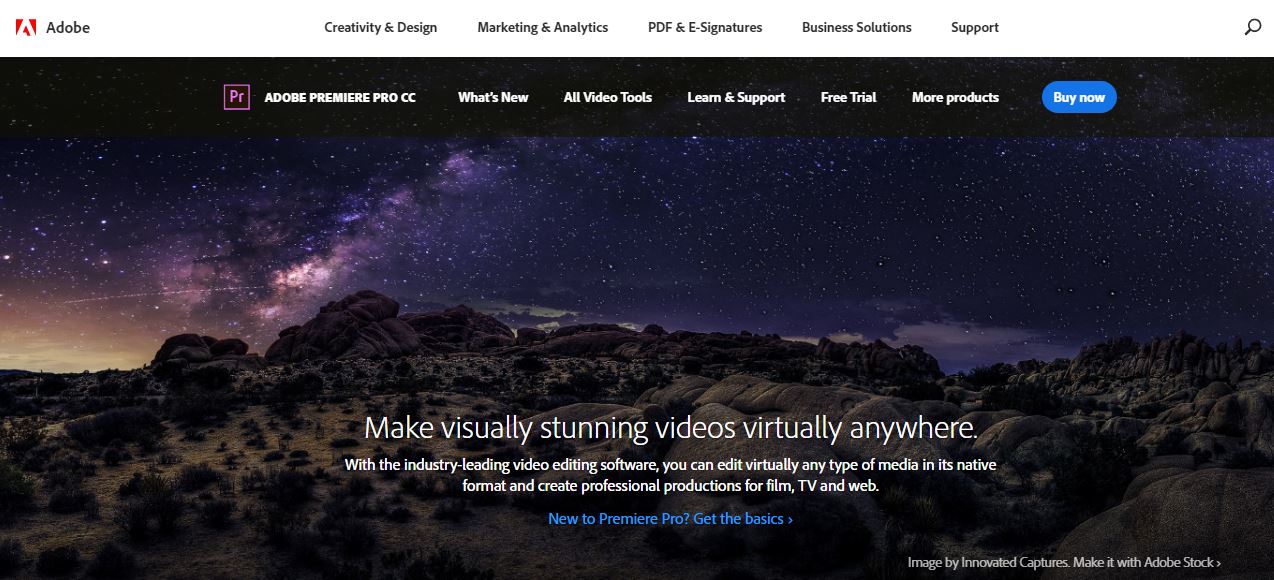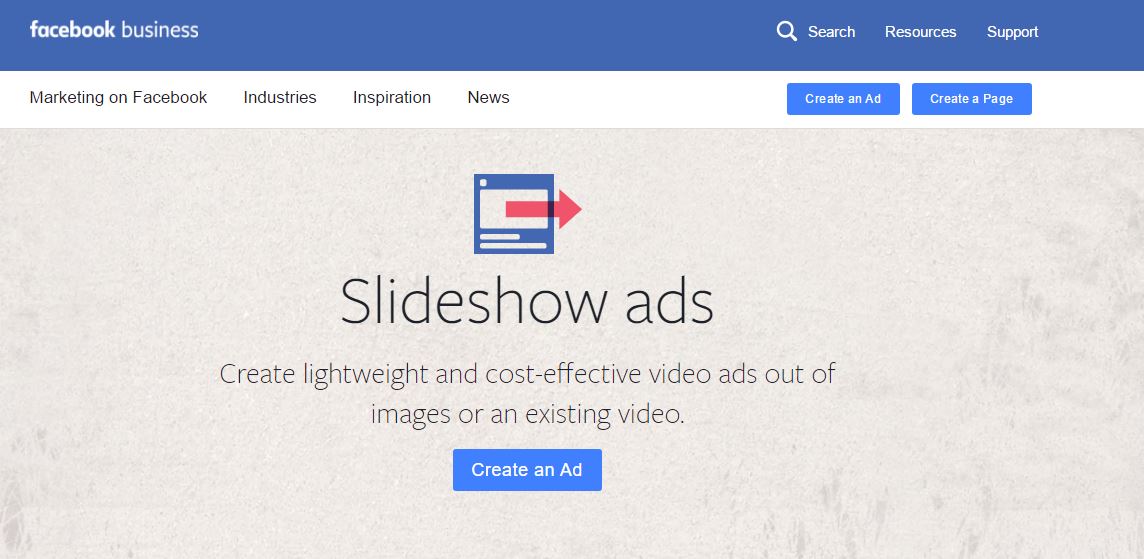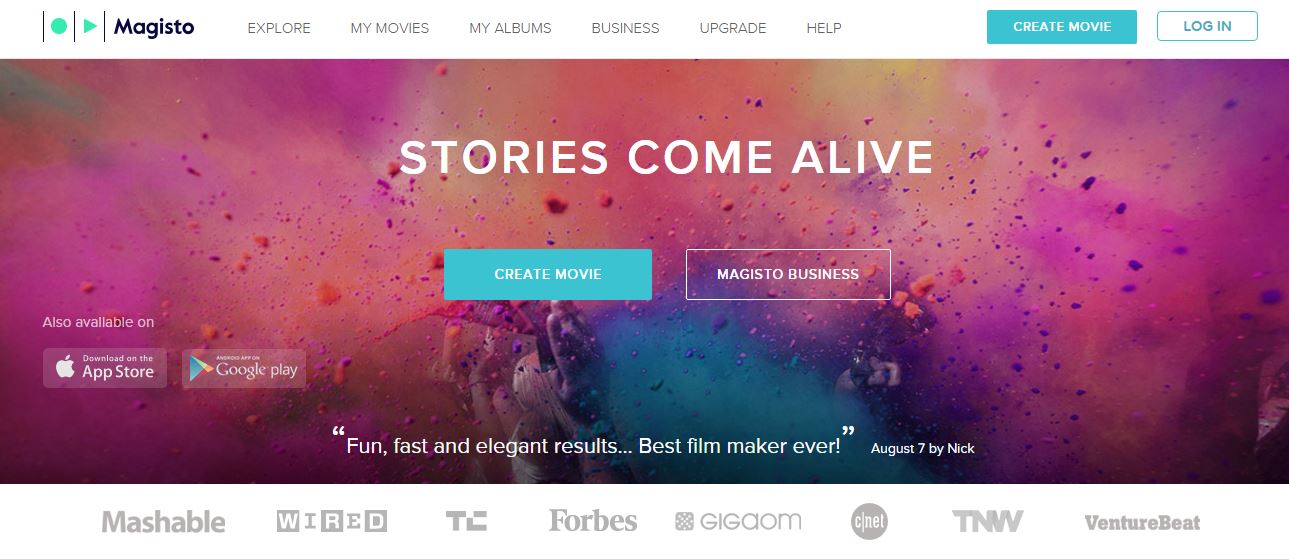Advertising on Facebook has a ton of advantages, but one of the best opportunities is the ability to launch video ads to sell your product or service.
They say an image can tell a thousand words – so imagine what a video can do with motion, sound, music and a script. This is a very powerful way to convey a message and also to convey a feeling and emotion that you want your audience to associate with your brand. It’s a fantastic way to move someone to download an app, buy a product or explain your service.
To get the best effect for video ads, you need to make sure your video ad is designed accordingly. Here are some great tools you can use the professional.
Professional Video Tools For Facebook Ads
The first tip is to use professional tools. That means a high quality camera but also a high quality mic and lighting. When you are recording your video, your camera or smart phone should be set to record in at least 1080p but it’s actually just as important that your video is well lit and sounds crisp and professional. If your voice is muffled and the image looks grainy and dark, then no one is going to want to watch for long!
Using the right editing software – such as Adobe Premiere – can make a big difference and help you to create a more polished final product.
Think about your back drop, too, and make sure it is fitting for your video. This is all very important because it will allow you to give your video great production value that truly translates to captivating your audience and getting them to click on your call to action. This will cause your audience to assume that your products themselves must be similarly professional!
There are a lot of options when it comes to finding the right software to create your video, edit your video, or record you video. Here is my list of favorites.
1. Video Editing Tools
Using a video editing software to create videos for your ads comes with its perks. If you are actually filming a commercial that requires real people (not animations), then you’re going to need a good editing software to make minor adjustments to the video after its shot. Adobe Premiere is one of the first video editing tools I ever used. It’s still very popular and can add stunning effects to videos. For Apple users, Final Cut remains a very popular tool of choice. If you want to pay even less, though, you could start with an inexpensive editing software such as Camtasia or Filmora which both have interfaces that are pretty easy to use and tons of tutorial videos to help you get things going.
2. Explainer Video Tools
Using a great service like RawShorts.com will allow you to create animated videos or whiteboard videos quick and easy. It’s easy to use and doesn’t require an extremely long learning curve to start using their tools. Plus, they have several pre-designed video templates that make it easy for you to swap out text, drag, or drop your images and add your content. There are other services similar to Raw Shorts, it’s just one of my favorites because I find it easy to use and inexpensive.
3. Screencasts
There are tons of websites that offer great screencast services. SnagIt has always been one of my favorites. It’s made by TechSmith, the same company that makes Jing and Camtasia. Again, for people interested in short learning curves and inexpensive video software, SnagIt checks those boxes. Once your screencast is complete, it automatically stores it on your computer making it easy to access later.
4. Facebook’s Slideshow Tool
If simplicity is what you want and you need to get your video ad launched fast and in a hurry, pull a few great images and insert them into Facebook’s slideshow tool. You need to go into Facebook’s Ad Manager to actually start setting up an ad before this option appears. From there, Facebook will allow you to select up to 8 images to create your slideshow. You can select how fast or slow each slide displays. You won’t be able to adjust many other settings so this is basic, quick and easy. I would only caution you to make sure you have strong, compelling imagery that will stand out the News Feed if you select this option.
5. Online Video Creation Tools
I haven’t used Magisto personally, but I often hear about it. What’s great about it is that it’s an online tool that quickly helps you generate short movies for your business. You can pull music from Magisto’s library of licensed tunes, upload your own photos, or use some of Magisto’s preloaded features. It’s definitely worth taking a look.
Facebook Ads That Capture Attention
Remember, when you are creating a video, the way you convey your message is critical. For Facebook Ads, you may want to keep your video on the short side, especially if you intend to promote it on Instagram too. You want your video to be watched all the way through, so make it no more than three minutes (less than a minute if it’s going on Instagram). Try to get to your point quickly. Long, slow introductions simply cause people to stop watching. Show your product in action and add make sure you answer the question WIIFM, what’s in it for me? That’s what your audience wants to know.
What other video software tools do you like to use to create Facebook ads?